 A. Enter Service Requests.
A. Enter Service Requests.
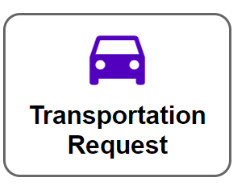
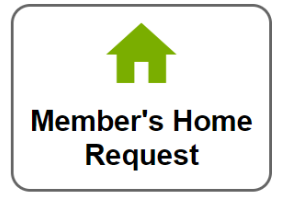
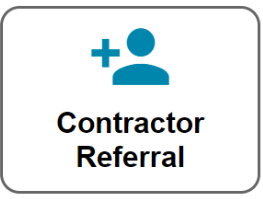
 .
.
B. Register members for events. Register a Member
C. Take requests for membership. Potential Member Add information to the non-member database with a category of "Potential Member". Send an email to the membership committee and note the information in the shift notes.
D, E, F. Use the member services screen to find services to be filled and to notify members of volunteers for their service requests.Service Requests
D: Set the status filter to "Requested" and set the date range filter for the next few day. Search for any unfilled, (high priority) services and make phone calls or send emails to fill those services.
E: Set the status filter to "Pending" and the date range filter to "All future dates". These services have been filled online. Call the members to let them know.
Call managers staff our office. They run the Village on a daily basis, and are the voice of the Village when the public calls. They answer the phones, deal with emails, and coordinate services for members and event registrations.
Office duties include:
- Answering calls and emails to the Village,
- Accepting member requests for services,
- Registering members for events,
- Talking to members of the public who call about membership,
- Matching volunteers with service requests,
- Informing members about volunteers who have offered to help them,
- Managing changes to service requests,
- Accepting and either acting on or referring communications from the general public, members or volunteers about the Village.